Sign in to follow this
Followers
0
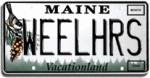
Photo Posting Help
By
Polaris2007, in non tractor related discussion
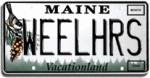
By
Polaris2007, in non tractor related discussion